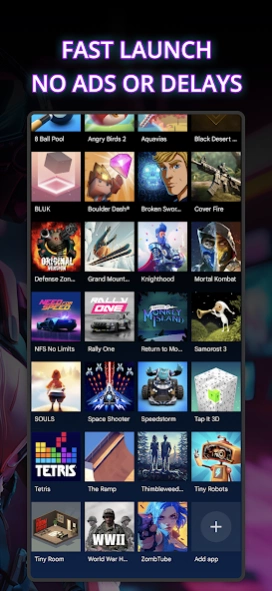Game Launcher: The Arcade 1.3
Free Version
Publisher Description
Game Launcher: The Arcade - Tasteful game launcher with quick automatic access to all your games and booster
A NEW GAME LAUNCHER FOR 2024
Start your mobile video game session from the dedicated Game Launcher: The Arcade. Games installed on your device are automatically detected and nicely organized and presented for easy access and overview in the app launcher/gaming hub. Launching games is always lightning fast and free of ads and all other types of delays and interruptions.
With this game launcher and game booster installed, you no longer need to bloat your home screen with individual icons for all your games - you just need one icon and game launcher app to rule them all!
KEY FEATURES
• Automatic setup and game detection (option to manually add or hide any installed game or app in launcher)
• Fast game launches (no delays or other junk before starting!)
• 100% free of ads
• Dedicated landscape mode (matching games running in landscape orientation)
• Device stats (phone temperature & thermal throttling status, available memory and battery level)
• All the game library/gallery sorting algorithms you need
• Tracks your most recently and frequently played games (quickly continue from where you left off)
• Game booster functionality (kills background processes to free up memory, minimize cpu load and boost game performance)
• Easy access to game info and uninstall
• No unnecessary permissions, accounts or personal information access
• Both for online and offline games
• Integrated with the Thermal Monitor app (quick launch icon and additional thermal info during gameplay)
Please let us know what you think about our new game launcher concept and what additional features would be valuable to you!
Enjoy The Arcade!
About Game Launcher: The Arcade
Game Launcher: The Arcade is a free app for Android published in the Themes & Wallpaper list of apps, part of Desktop.
The company that develops Game Launcher: The Arcade is Rollerbush. The latest version released by its developer is 1.3.
To install Game Launcher: The Arcade on your Android device, just click the green Continue To App button above to start the installation process. The app is listed on our website since 2024-04-09 and was downloaded 0 times. We have already checked if the download link is safe, however for your own protection we recommend that you scan the downloaded app with your antivirus. Your antivirus may detect the Game Launcher: The Arcade as malware as malware if the download link to com.rollerbush.games is broken.
How to install Game Launcher: The Arcade on your Android device:
- Click on the Continue To App button on our website. This will redirect you to Google Play.
- Once the Game Launcher: The Arcade is shown in the Google Play listing of your Android device, you can start its download and installation. Tap on the Install button located below the search bar and to the right of the app icon.
- A pop-up window with the permissions required by Game Launcher: The Arcade will be shown. Click on Accept to continue the process.
- Game Launcher: The Arcade will be downloaded onto your device, displaying a progress. Once the download completes, the installation will start and you'll get a notification after the installation is finished.